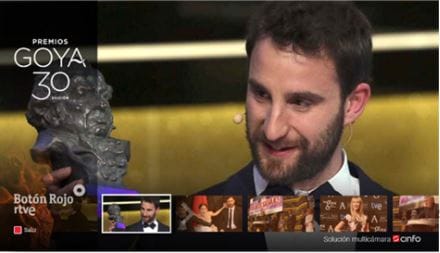Artificial Intelligence, Content Management and Multimedia solutions for all sectors
We participate in the 5G pilots of Telefónica for red.es

CINFO SL en el marco del Programa ICEX Next, ha contado con el apoyo de ICEX y con la cofinanciación del fondo europeo FEDER. La finalidad de este apoyo es contribuir al desarrollo internacional de la empresa y de su entorno.
tiivii
NEW LIFE FOR LIVE EVENTS
The internet tv solution that allows you to broadcast matches, classes, shows and events automatically and with high quality
Produce your events
Record, perform and video produce any type of audiovisual event to broadcast live or on demand through all kinds of platforms. Direct, delayed and video on demand.
Monetize your events
With tiivii you can earn extra income by generating subscriptions for your audience, inserting advertising and sponsorships and adding e-commerce to your events.
tiivii multicamera
We have created a new cloud-based service that allows the viewer to choose the camera(s) they want to watch the event from, live with zero latency.
We can integrate this service to any existing web or app, or develop a customized platform. Also available on TV or decoders.
demos
tiivii EDUSTREAM

tiivii is the perfect solution for mixed education, when part of the students are connected remotely from home. With tiivii, the cameras follow the movement of the teacher/professor, while sending audio signal and a clear view of the board, projector or computer, and even their fellow students in the room. Your students will be able to interact with their classmates and comfortably connect to their classes online.
ai for industries and smartcities
Video supervision
Live recording and viewing
All installations centralized in one platform
Remote supervision from anywhere
Real-time alerts
Intelligent cameras
We turn any camera into an intelligent one.
We analyze images from the cameras you
already own
Custom algorithm developments
We supply and install the cameras if you do
not have them
Smart canopies
Counting of people at a stop by time slot
Counting people getting on and off buses
Public transport frequencies
Demand allocation modeling in public transport
Information screen
The project may also include the new canopy
Parking and mooring control
Indicator/Counter of free parking available
Double-parking control
Parking / mooring time duration control
Detection of vehicles parked/boats moored in prohibited area
Access control. Automatic barrier opening
Traffic modeling
Vehicles type analysis
Vehicle counting and license plate reading
Traffic patterns and flows. Anomalies
Demand allocation modeling in public
transport
Obfuscation
Real-time video analysis
Face-recognition in video
People obfuscation and de-obfuscation
algorithm
Suspicious behavior detection
Forgotten packets or abandoned garbage detection
Counting packets loaded and unloaded
Forgotten packets at loading dock or virtual street detection
Forgotten packages in truck detection
Abandoned object in container range
recording
Person leaving the garbage recording
Alerts to warehouse manager and driver
Detection of low security situations
Zebra crossings
Detection of people at zebra crossings
Integration with acoustic and light signals for warning cars
Sending alarms to police in dangerous situations
People and car counting
Web panel with zebra crossing modeling
Beach occupancy
People counting
% occupancy
Alarms for access to prohibited areas or unauthorized hours
Integration with occupancy notice panels
Beach occupancy model by time period
Integration with IoT system of atmospheric conditions
Abandoned objects on the beach detection
Smartlighting
The new lighting generation
Efficient lighting
- Last generation LED technology
- Consumption savings
- Integrated with cameras and wifi networks
- Remote and centralized management of all lights
- Parameter adjustment: intensity, frequency, etc.
- AI algorithm management
Smart lighting
- Artificial Intelligence algorithm development within lights
- Local algorithm execution but centralized global management
- Heat maps; people, queue and license plate detection; tracking, garbage disposal control, etc.
OTT Platform
features
Single platform with the entire video distribution cycle integrated
Personalized and multi-device OTT
Next-generation CMS for management
Detailed analytics
Content creation
Apps and Devices
Our capabilities include
- Development of native apps: Android TV, OpenTV, Linux for operator STBs
- Integration with operator’s and third-party backends to build UI
- Knowledge of TV standards (DVB) and channel signaling
- Google certification (Android TV)
- Integration with conditional broadcast access systems (Nagra) and OTT (Widevine, PlayReady)
- Android TV apps for presentation of multimedia content
- MQTT integration for remote control
- Integration of publicity platform in the UI
- Integration and management of analytics platform and audience control (Google Analytics, firebase..)
- SNMP, DOCSIS, Dolby, PVR, VOD, EPG
METADATA
Technology and services to enrich the EPG of television operators and catalogs of VOD / OTT platforms